Hybrid work accessories are essential tools for today’s flexible professionals — enabling focus, collaboration, and comfort whether you’re at home, in the office, or on the move.
With more people embracing a hybrid schedule, the need for efficient, mobile-friendly gadgets has never been greater.
The right hybrid work accessories can dramatically improve your productivity, posture, and peace of mind.
In this guide, we explore the top hybrid work accessories and how to build a portable, functional, and powerful workspace.
Why Hybrid Work Accessories Matter in 2025
The hybrid work model is now a standard, not a trend. Employees toggle between office and remote locations, requiring tools that adapt quickly to different environments.
Hybrid work accessories solve key pain points: tech compatibility, poor ergonomics, audio/video quality, and workspace organization. They’re not just add-ons — they’re your mobile infrastructure.
They also support health, mental clarity, and efficient task management — essential qualities in a world of constant connectivity.
Must-Have Hybrid Work Accessories for Every Setup
Noise-Canceling Headphones
Keep distractions at bay in coffee shops, coworking spaces, or home environments. Clear audio and active noise cancellation are vital for meetings and concentration.
Try the Sony WH-1000XM5 or Bose QuietComfort Ultra for high-performance options.
Laptop Stand or Docking Station
Elevate your screen to eye level to improve posture and reduce neck strain. Consider the Rain Design mStand for style and stability, or the CalDigit TS4 Dock for seamless multi-device connectivity.
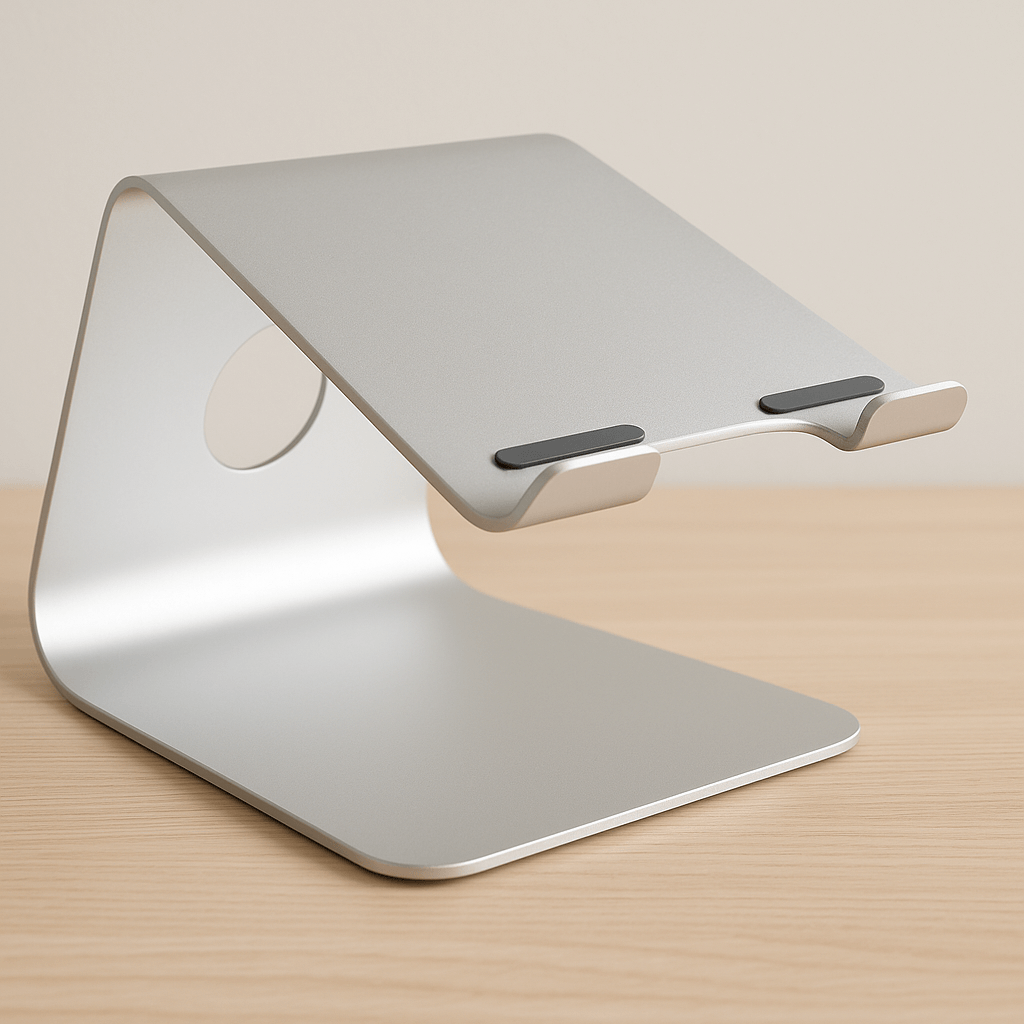
Wireless Keyboard and Mouse
For better ergonomics and faster performance, choose lightweight, portable options. The Logitech MX Keys Mini and MX Anywhere 3S Mouse are ideal for mobile professionals.
External Webcam and Microphone
Built-in cameras often lack quality. A compact Logitech StreamCam paired with a Blue Yeti Nano microphone ensures professional video calls wherever you are.
Portable Monitor
A second screen dramatically boosts productivity. Try the ASUS ZenScreen MB16AC or Lenovo ThinkVision M14 for USB-powered, travel-friendly displays.
Cable Organizer or Tech Pouch
Tidy workspaces improve mental focus. The BAGSMART Electronics Organizer or Bellroy Tech Kit keeps your cables, chargers, and dongles organized.
Power Bank and Fast Charger
Don’t let your workday stop because of a dead battery. Use a Anker 737 Power Bank and a UGREEN 65W USB-C Charger for fast, reliable charging.
Ergonomic Travel Chair or Cushion
Comfort matters. Pack a Purple Portable Seat Cushion or ComfiLife Gel Seat Pad when working on-the-go or in makeshift setups.
Mobile Hotspot or SIM Router
For reliable internet in transit or rural areas, use a Netgear Nighthawk M6 or Skyroam Solis Lite for secure, 5G-ready connections.
Blue Light Glasses
Protect your eyes from screen fatigue. Brands like Gunnar Optiks or Felix Gray offer stylish, effective solutions for digital professionals.
For Creatives
Styluses, color-calibrated displays, noise-canceling headphones, and external SSDs are essential.
For Developers
Mechanical keyboards, ultrawide monitors, and adjustable laptop stands improve coding flow and posture.
For Executives
High-end Bluetooth headsets, sleek laptop bags, and mobile charging kits project professionalism on the go.
For Customer Support & Sales
Clear audio gear, CRM-integrated tools, and noise-reduction mics are crucial for communication.
How to Choose the Right Hybrid Work Accessories
Assess Your Environment
Do you move around a lot or mostly work from two main locations? Prioritize weight, size, and setup time.
Match Tech Compatibility
Check OS, Bluetooth versions, port types, and software integration before purchasing.
Focus on Quality Over Quantity
It’s better to invest in five high-quality hybrid work accessories than ten cheap ones that break or underperform.
Keep It Lightweight and Modular
Choose stackable, foldable, or multi-use items that fit in a single backpack or case.
Psychological and Physical Benefits
Hybrid work accessories can dramatically improve physical well-being. Ergonomic keyboards, posture-friendly chairs, and anti-glare screens help prevent repetitive strain injuries and eye fatigue.
Mentally, a well-organized mobile setup reduces cognitive overload. When your tools work seamlessly, your mind stays focused on tasks — not troubleshooting tech.
Research shows that environment affects productivity. The ability to recreate a familiar, comfortable setup in different locations helps maintain consistency and calm.
Comparing Top Brands for Hybrid Work Accessories
- Logitech: Known for high-quality keyboards, mice, and webcams. Reliable and affordable for most roles.
- Anker: Offers excellent power banks, charging stations, and hubs. Compact and long-lasting.
- Belkin: Specializes in portable docks, surge protectors, and accessories for Apple users.
- Twelve South: Premium accessories for design-conscious users, especially Mac-friendly gear.
- Razer & Keychron: Ideal for developers and creatives looking for mechanical keyboards.
Choosing the right brand depends on your budget, aesthetic preferences, and technical requirements.
Trends in Hybrid Work Accessories
- Sustainability: More brands are using recycled materials and reducing plastic in packaging.
- Multi-Functionality: One device can now serve several purposes — like a stand with built-in charger and USB hub.
- Smart Tech: Accessories now integrate AI features, like webcams that auto-center and mute microphones.
- Security Features: Hardware firewalls and encrypted storage accessories are gaining traction.
Staying up to date with these trends helps you future-proof your setup.
Storage and Maintenance Tips
- Use padded organizers to prevent wear and tear.
- Regularly clean screens, keyboards, and mouse surfaces.
- Charge accessories before storage to preserve battery life.
- Keep firmware updated for smart devices.
- Store in climate-controlled environments to avoid damage from humidity or heat.
These small habits extend the life and performance of your hybrid work accessories.
Final Thoughts to Elevate Your Workflow
The right hybrid work accessories help you build a consistent, high-performing routine — wherever work takes you. They’re not just about convenience; they’re essential for focus, health, and results.
When properly chosen, these tools become a natural extension of your workflow. They eliminate unnecessary friction, simplify transitions between locations, and allow you to concentrate on high-value work instead of technical setbacks.
Every accessory — from a fast charger to a reliable webcam — plays a role in creating a seamless, stress-free experience.
Beyond productivity, these accessories support your physical well-being and mental clarity.
Maintaining posture, reducing eye strain, managing cables, and ensuring connectivity all contribute to a healthier remote or hybrid lifestyle. The long-term value of well-selected gear cannot be overstated.
As hybrid work continues to evolve, staying prepared and mobile is an advantage. Investing in dependable, high-quality tools today means fewer disruptions tomorrow.
Reevaluate your kit periodically and replace what no longer serves your routine.
Start with the essentials, upgrade over time, and curate a mobile workstation that empowers you to do your best work — anywhere.
With smart planning and thoughtful gear choices, you’ll thrive in the new age of hybrid productivity.
