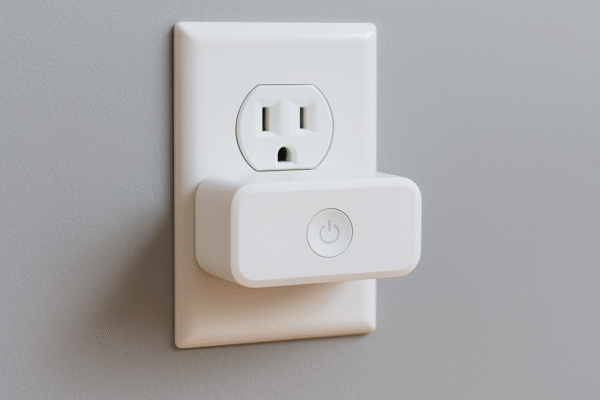Imagine turning off all the lights in your home with a single voice command, or having your coffee machine start brewing automatically at 7 a.m. every day — without buying expensive smart appliances.
That’s exactly what smart plugs make possible.
In this guide, we’ll break down what smart plugs are, how they work, why they’re so popular, and how you can use them to automate any device in your home in just a few minutes — without rewiring anything.
What Is a Smart Plug?
Smart home technology has become more accessible than ever, and smart plugs are one of the easiest ways to get started.
These simple yet powerful devices let you automate and control electronics in your home without needing to replace them with “smart” versions. But what exactly is a smart plug — and how does it work?
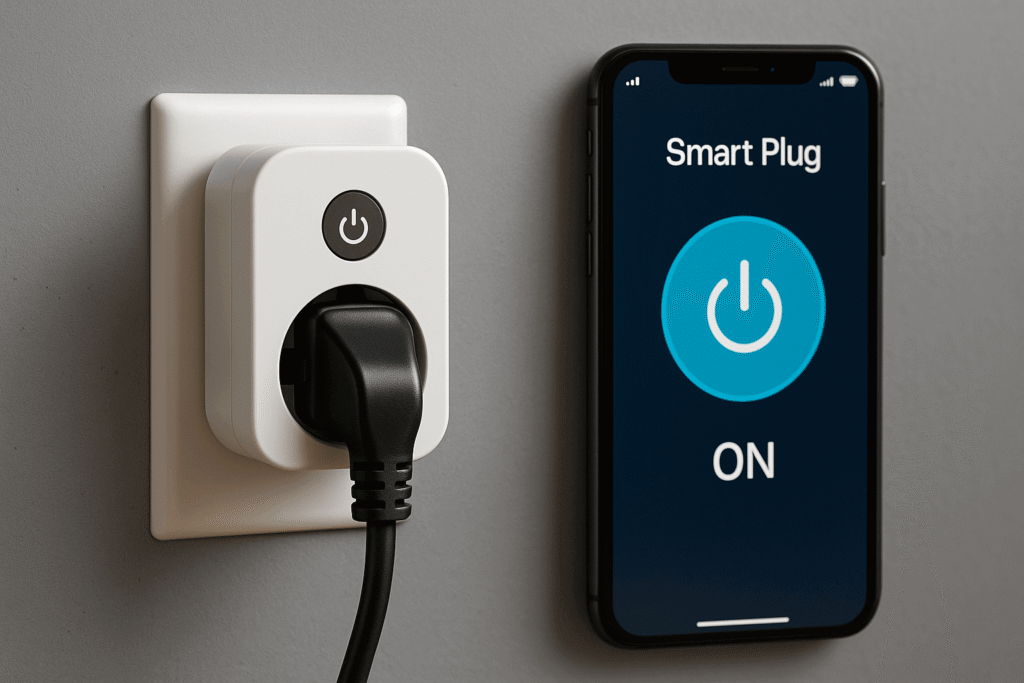
What Is a Smart Plug?
A smart plug is a compact device that plugs into a standard wall socket and connects to your home’s Wi-Fi.
Once connected, it lets you control whatever is plugged into it using a smartphone app or voice assistant like Alexa, Google Assistant, or Siri.
Think of it as a bridge between your regular devices and your smart home. Instead of walking over to switch something on or off, you can do it from your phone — even when you’re not home.
How Does a Smart Plug Work?
Smart plugs work by controlling the power that flows to the connected device.
When you turn the plug “on” through the app or by voice, it allows electricity to pass to the device. When you turn it “off,” it cuts the power entirely.
Here’s a basic overview of how they operate:
- Plug it into a wall outlet.
- Connect it to your Wi-Fi using the manufacturer’s app.
- Plug in your device (like a lamp, fan, or coffee maker).
- Control it via the app or your smart speaker.
Some models also let you schedule operations, monitor energy usage, or create automation routines like turning off all devices when you leave the house.
What Can You Control with a Smart Plug?
Smart plugs are incredibly versatile. You can use them to control:
- Lamps and lighting
- Coffee makers and kettles
- Fans or space heaters
- Holiday lights
- Chargers and power strips
- TVs or speakers
As long as the device turns on/off with power (and not a remote or button that needs to be pressed manually), you can automate it with a smart plug.
Benefits of Using Smart Plugs
Smart plugs offer a range of advantages:
Convenience: Turn devices on or off from anywhere.
Energy savings: Cut off power to devices when not in use.
Safety: Double-check you turned off appliances even after leaving home.
Automation: Set schedules to match your routines.
Voice control: Great for accessibility and hands-free use.
Final Thoughts
A smart plug may seem like a small device, but it’s a gateway into home automation. It’s affordable, easy to use, and can quickly make your everyday appliances smarter — without replacing them. Whether you’re looking to improve convenience, save energy, or simply explore smart home tech, a smart plug is a great place to start.
You don’t need to replace your devices with smart versions — the plug makes them smart for you.
What Can You Use a Smart Plug For?
The possibilities are wide-ranging. Any small appliance or electronic that turns on/off with power can be automated.
Lighting
Control lamps, holiday lights, or hard-to-reach fixtures.
Kitchen
Set a schedule for your coffee maker or slow cooker to start at specific times.
Office
Turn off your monitor, printer, or charging station automatically at night.
Comfort
Preheat an electric blanket or turn on a fan before bedtime.
Security
Make it look like you’re home by scheduling lights or radios while you’re away.
Laundry
Use plugs to restart machines or dryers in off-peak hours (where allowed).
Plant Care
Connect to humidifiers or grow lights for automated plant maintenance.
Pro Tip: If a device has a physical “on/off” switch that defaults to “off” after power loss, it may not be ideal for smart plug control. Test first.
Benefits of Using Smart Plugs
Smart plugs are some of the most affordable and impactful smart home gadgets. Here’s why so many people use them:
Easy Automation
Create routines without rewiring or changing your devices. All you need is a plug and a few taps on your phone.
Energy Savings
Turn off devices when they’re not in use — even remotely — and reduce phantom energy draw.
Safety
Turn off heaters, curling irons, or slow cookers from your phone if you forget before leaving the house.
Custom Routines
Make your home work around your life: wake up to light and coffee, sleep with fans or heaters on timers.
Voice Control
Hands full? Use your voice: “Hey Google, turn off the kitchen lights.”
The Best Smart Plugs in 2025
There are dozens of models on the market, but here are some of the top-rated options today:
TP-Link Kasa Smart Plug (HS110)
- Wi-Fi enabled
- Energy monitoring
- Works with Alexa, Google Assistant
- Affordable and reliable
Amazon Smart Plug
- Seamless Alexa integration
- No hub required
- Compact and beginner-friendly
Meross Smart Plug Mini
- Compatible with Apple HomeKit
- Schedule and timer support
- Budget-friendly
Wemo Smart Plug
- Voice control and scheduling
- Randomized light mode for security
- Works with Google, Alexa, Apple
Wyze Plug
- Simple setup
- Integrates with Wyze ecosystem
- Budget option with strong reviews
What to Look For When Choosing a Smart Plug
Not all smart plugs are created equal. Before buying, consider the following:
Connection Type
Wi-Fi is most common, but Zigbee or Z-Wave plugs require a hub (like SmartThings or Amazon Echo with Zigbee).
Scheduling & Automation
Check if it supports custom routines, timers, or scenes.
Energy Monitoring
Some models show how much energy your devices are using — helpful for cutting electric bills.
Voice Assistant Support
Make sure it’s compatible with Alexa, Google, or Siri (if needed).
Outlet Shape & Size
Compact designs are better for tight spaces or fitting two plugs in one outlet.
Are Smart Plugs Safe?
Yes — as long as you buy from trusted brands. Reputable smart plugs come with safety certifications and thermal cutoffs to avoid overheating.
However, avoid:
- Unknown brands with no reviews
- Overloading plugs with high-powered appliances (like air conditioners or microwaves)
- Leaving plugs in poor-condition outlets
If used responsibly, smart plugs are just as safe as regular plugs — and in some cases, safer due to remote shutdown and monitoring.
How to Set Up a Smart Plug in 3 Minutes
- Unbox and plug it in to any standard wall outlet
- Download the companion app (Kasa, Meross, Wemo, etc.)
- Follow the instructions to connect it to your home Wi-Fi
- Name your device and assign it to a room
- Start automating with schedules, timers, or voice commands
Most setups take less than 3 minutes — no tools or wiring needed.
Common Mistakes to Avoid
Even though smart plugs are easy to use, a few missteps can cause frustration:
- ❌ Using in weak Wi-Fi areas — solution: add a mesh or extender
- ❌ Forgetting to update the firmware — updates fix bugs and add features
- ❌ Ignoring app permissions — enable notifications for remote control and monitoring
- ❌ Overloading — don’t exceed the recommended wattage
With basic care, your smart plug system will run smoothly for years.
Final Thoughts: A Simple First Step into Home Automation
If you’ve been curious about smart home technology but feel overwhelmed by complicated systems or high costs, smart plugs are the perfect way to start.
They’re small, affordable, and incredibly easy to set up — no wiring, no hubs, and no learning curve.
More importantly, smart plugs put control back in your hands. With just your phone or voice, you can manage lights, appliances, and routines from anywhere, at any time.
Whether you’re looking to save energy, increase safety, or simply make daily life more convenient, this one device delivers real results.
In a world moving rapidly toward automation, smart plugs are more than a novelty — they’re a practical, powerful upgrade to how you interact with your home. And the best part? You can get started in minutes