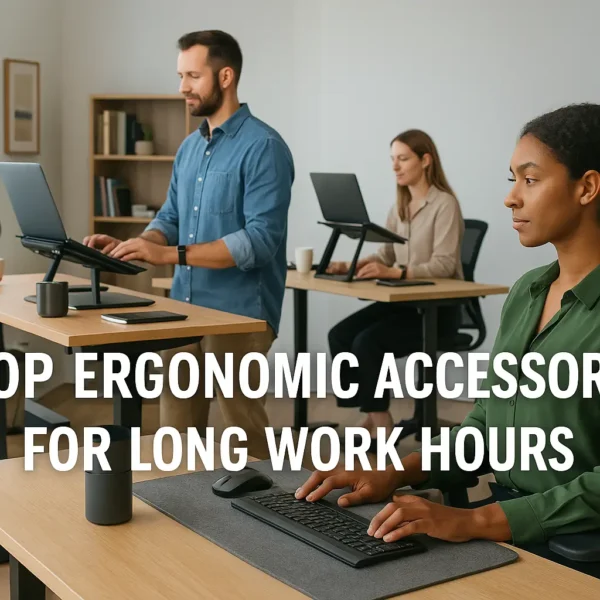Top ergonomic accessories for long work hours are no longer optional — they’re essential.
As remote and hybrid work extend the time we spend in front of screens, investing in comfort and posture-friendly tools is critical to performance and health.
This guide explores the most effective, research-backed ergonomic gear that reduces fatigue, boosts productivity, and supports well-being through long hours at the desk.
Why Ergonomics Matter More Than Ever
In today’s digital world, the lines between home and office have blurred — and with it, the average person now spends over 8 hours a day seated in front of a screen.
Whether working remotely, commuting to an office, or splitting time between both, professionals are facing growing physical strain caused by static work habits and poor workstation design.
Extended sitting, unsupported posture, and repetitive hand movements are key contributors to issues like back pain, neck tension, eye strain, and wrist discomfort.
Over time, these symptoms evolve into more serious health concerns like carpal tunnel syndrome, herniated discs, and even migraines.
Top ergonomic accessories for long work hours address these challenges by aligning your workspace with the natural mechanics of your body.
The right tools — from adjustable chairs to wrist rests and monitor risers — minimize unnatural positions and promote healthier alignment. This not only improves immediate comfort but also prevents long-term injury.
Ergonomics isn’t just about physical well-being — it directly impacts your productivity and mental clarity. A comfortable, distraction-free setup boosts concentration, energy levels, and overall job satisfaction.
Companies that prioritize ergonomics see increased engagement and fewer sick days among their teams.
Now more than ever, investing in ergonomic accessories is a proactive choice for anyone who values sustainable performance and health in a digital-first era.
- Improved posture and spinal alignment
- Reduced eye, neck, wrist, and back strain
- Increased focus and energy throughout the day
- Lower risk of chronic pain or repetitive strain injury (RSI)
- Long-term savings on healthcare and time off work
Top Ergonomic Accessories for Long Work Hours
Adjustable Standing Desks
Switching between sitting and standing boosts circulation and reduces spinal compression. Brands like Uplift and FlexiSpot offer customizable, electric-height desks.
Ergonomic Office Chairs
Chairs like the Herman Miller Aeron or Steelcase Gesture support the natural curve of your spine, with adjustable armrests, lumbar support, and breathable mesh.
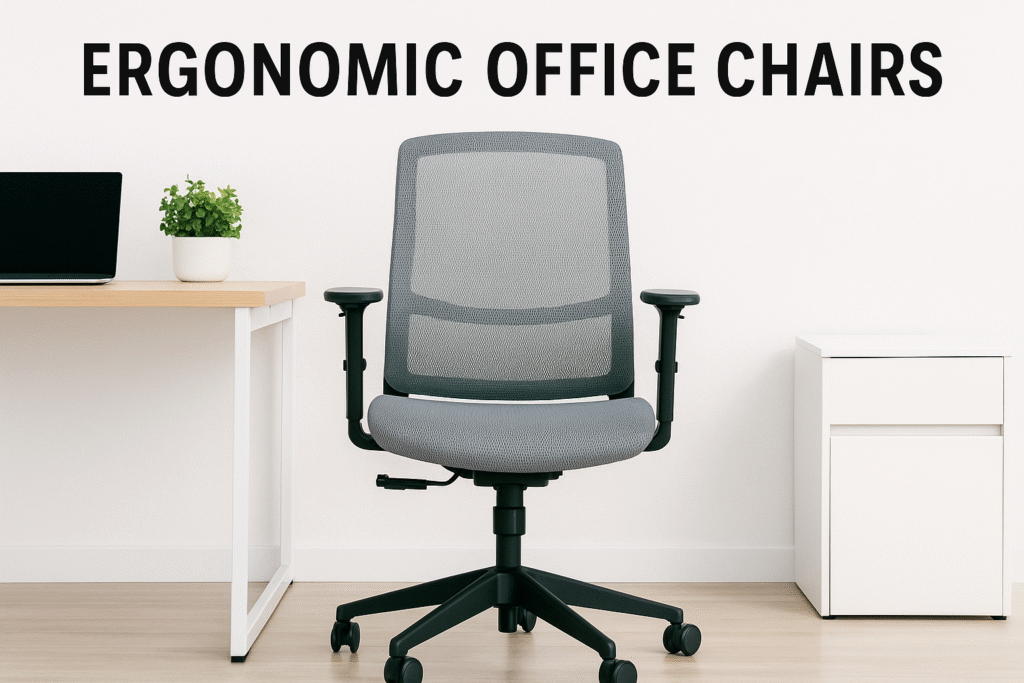
Footrests
Footrests improve blood flow and posture. Try models with adjustable tilt like the ErgoFoam Adjustable Foot Rest.
Keyboard Trays and Wrist Rests
Positioning your keyboard at elbow height reduces wrist strain. Use gel or memory foam wrist supports for comfort during long typing sessions.
Monitor Arms and Risers
Keep your monitor at eye level to prevent neck strain. Use gas-spring arms like Ergotron LX or bamboo risers for natural aesthetics.
Ergonomic Keyboards and Mice
Split keyboards and vertical mice reduce tension in hands and shoulders. Look for brands like Kinesis, Logitech ERGO, and Microsoft Sculpt.
Anti-Fatigue Mats
If using a standing desk, anti-fatigue mats like the Topo Comfort Mat reduce joint pressure and stimulate movement.
Laptop Stands
Raise your laptop to proper height with foldable stands like the Roost Stand or Nexstand. Combine with external keyboards for best posture.
Task Lighting
Eye strain is a real issue. Adjustable LED task lamps reduce glare and shadow. Brands like BenQ and TaoTronics offer ergonomic lighting.
Noise-Canceling Headphones
Reducing audio distractions helps with mental focus, especially in shared environments. Try Sony WH-1000XM5 or Bose QuietComfort Ultra.
How to Build an Ergonomic Workspace
Assess Your Pain Points
Identify where discomfort occurs — lower back, neck, eyes, wrists — and address those areas first.
Choose Modular Accessories
Select items that are adjustable and portable, so you can adapt your workspace to your needs.
Combine Comfort with Function
Make sure every piece enhances both ergonomics and productivity. A comfortable chair means little if your screen is too low.
Test and Adjust
Ergonomics isn’t one-size-fits-all. Customize positions and test your setup weekly to optimize comfort.
Role-Specific Recommendations
For Developers
- Mechanical keyboard with wrist rest
- Height-adjustable monitor mount
- Lumbar cushion for extended sessions
For Designers
- Color-accurate monitor with adjustable tilt
- Standing desk with digital presets
- Ergonomic stylus and tablet arm
For Executives
- Premium leather ergonomic chair
- Wireless split keyboard with smart shortcuts
- Ambient lighting for video calls
For Remote Teams
- Compact laptop riser and keyboard combo
- Foldable footrest for mobile use
- Noise-reduction gear for shared spaces
Maintenance and Upkeep
- Regularly clean accessories, especially wrist rests and chair upholstery
- Check and tighten adjustable components
- Replace foam and cushioning every 12–18 months
Ergonomics Trends for 2025
- AI-driven posture correction apps integrated with desk setups
- Smart chairs that adjust in real time
- Portable standing workstations for digital nomads
- Eco-friendly materials in ergonomic gear
Case Studies: How Real Professionals Use Ergonomic Accessories
Emma, Software Engineer – Austin, TX
Emma spends up to 10 hours a day coding and began suffering from chronic wrist pain. After switching to a split mechanical keyboard, adding a gel wrist rest, and using a Roost laptop stand, her symptoms improved within weeks. “I didn’t realize how much posture and setup mattered until I felt the difference,” she says.
David, Graphic Designer – Amsterdam
David upgraded his workspace with a standing desk, monitor arm, and ergonomic chair to combat lower back pain. The investment not only boosted his comfort but improved his focus on large design projects. “I’m not constantly adjusting or stretching anymore. I can stay in the zone longer,” he explains.
Alina, Remote Project Manager – São Paulo
Alina juggles meetings, documentation, and client calls all day. Her solution was a combination of noise-canceling headphones, a task light, and a compact footrest. She says, “It’s made a huge difference in my energy. I feel more organized and alert all day.”
Common Mistakes in Ergonomic Setup
- Overlooking screen height: A screen placed too low or high causes neck tension. Always align it with eye level.
- Incorrect chair height: Feet should be flat on the floor with knees at a 90° angle. Add a footrest if needed.
- Skipping wrist support: Direct contact with the desk can lead to wrist compression. Use pads or supports.
- Poor lighting: A dim or overly bright workspace increases eye strain. Use adjustable LED task lighting.
- Neglecting movement: Even with perfect posture, staying static for hours is harmful. Alternate between sitting and standing.
Cost vs. Value: Are Ergonomic Accessories Worth It?
At first glance, ergonomic accessories may seem expensive. Premium chairs, adjustable desks, and specialty keyboards often carry a higher price tag. However, these are not costs — they are investments.
Long-term benefits include:
- Fewer sick days due to strain or injury
- Better focus and productivity
- Reduced physical discomfort
- Enhanced job satisfaction
Over months or years, the ROI becomes obvious. For example, preventing chronic back pain can save thousands in medical bills, not to mention the time and energy regained.
Final Thoughts: Work Better, Live Better
Choosing the top ergonomic accessories for long work hours is a powerful investment in your health, productivity, and quality of life. Every adjustment, from a better chair to a smarter keyboard, adds up to fewer aches, more energy, and a stronger performance.
Start with the essentials, build as you go, and listen to your body — because the best workdays begin with comfort.